[elementor-template id=”11917″]
PROS
|
CONS
|
Need leads for your business? Who doesn’t.
Lead generation platforms have long been a necessity in online marketing, and years of high demand brought with it some serious competition.
With so many options for the average marketer to sift through, it’s no wonder you find yourself spending more time weighing up lead generation tools than actually driving qualified leads.
So today, we’re taking a look at one of the more established platforms, LeadPages, to determine if it’s still the best bang for your buck.

What Is LeadPages?
LeadPages was founded in 2013 by Clay Collins, and perhaps unsurprisingly, given its name, started out as a dedicated landing page builder.
The unique proposition LeadPages had over other solutions was the idea of statistically proven landing page templates, with each template displaying the actual conversion-rate it achieved.
Today, the company has expanded into other areas of lead generation, offering tools for opt-in popups, site-wide bars, an integrated checkout experience and even a social ads builder.
We’ll be looking at each of these features individually later in the review, but know that LeadPages has a lot more to offer in 2019 than the name implies.
Who Is LeadPages For?
If there’s one thing we can gather from LeadPages sales copy, it would be the type of customers they hope to serve.
To pull some quotes:
“Leadpages is the most effective, affordable way for small businesses to connect with an audience, collect leads, and close sales.”
“It’s not enough to ‘get online’. Your small business needs to grow.”
Not solopreneurs. Not medium or large-sized companies. And not Fortune 500 companies..
This is a platform designed specifically for small businesses looking to step up their online marketing efforts.
Getting Started & Onboarding
Prepare yourself for the quickest setup process in the history of the internet.
After creating your account and inputting your credit card details, you’ll be asked to choose a “web address” for your account.

This is the address you’ll use to access your pages, but LeadPages will also allow you to use a third-party domain later, if you prefer.
From here, you’ll immediately be taken to the LeadPages backend where you’ll be prompted to create your first landing page.

And that’s it, you’re in.
No lengthy documentation to wade through. No welcome videos in your face. Not even a chat bubble pinging you with automated “start here” messages.
Landing Page Builder
It would be a crime not to start a LeadPages review by looking at their landing page builder. After all, that was their claim to fame back in the day.
Following on from the previous section, click either buttons on the page will launch the landing page setup wizard.

Like any good wizard, you’ll be presented with a simple choice at each stage.
The first choice you’ll have to make is based on the goal of your landing page, whether that be to collect leads, drive sales, or even something that falls outside of those categories.

Your selection during these steps will dictate the kinds of templates you’ll see as you progress through, so it’s basically a filtering system.
For this example, I chose to generate more leads which then prompted me to input the nature of my lead magnet.

I decided to go with a free guide.
The next screen displayed a library of layouts to choose from, and as expected, these were tailored to my previous inputs.

Note how they refer to these as “layouts” and not “templates”, which would also explain why the design elements are so similar.
It would appear that LeadPages prefers to focus on the positioning of elements, allowing you to customize the elements themselves as you see fit.
And that brings us to the next phase in this process, the design editor.

As you can see, the layout is imported as exactly as you saw it in the preview, and any changes to text, fonts, colors and images are all done here.
The editor itself has four core components, and each can be accessed from the left sidebar. These are:
- Page layout to add and arrange sections of your layout
- Widgets to add new elements to your page
- Page styles to customize page fonts, backgrounds, width, etc.
- Page tracking to configure SEO, social and analytics data
It supports drag and drop, so elements can easily be added, removed and rearranged. You can also edit text directly, meaning any changes to the heading, body and button text are point and click.

Unfortunately, you can’t make individual design changes for tablet and mobile devices, and you may not always agree with how LeadPages widgets appear on different devices.
That aside, the widgets themselves allow for plenty of design flexibility, as well as unlocking some interesting use-cases.
For example, you can use the ‘checkout widget’ to turn your regular page into a checkout page. In fact, this is the same widget used by many of the sales templates.

Speaking of sales, you can even link other pages back to your checkout page in order to create true 1-click upsells — a feature even some dedicated shopping carts don’t support.
The builder also has a cool grading system that’s based on your layout, call-to-actions, readability and more.

Overall, it’s a super snappy and intuitive page builder with just enough flexibility to satisfy nit-pickers, but also not complicated enough to overwhelm the average small business owner.
In contrast, ClickFunnels is similar in many ways, but focuses more on a selection of pre-designed sales funnels as opposed to one-off pages. It has a slightly higher learning curve but more power under the hood.
Conversion Tools
The next menu item in the navigation is called “Conversion Tools”, offering a collection of apps designed to increase conversions, whether that be for email opt-ins or direct sales.
Let’s quickly go over them one-by-one.
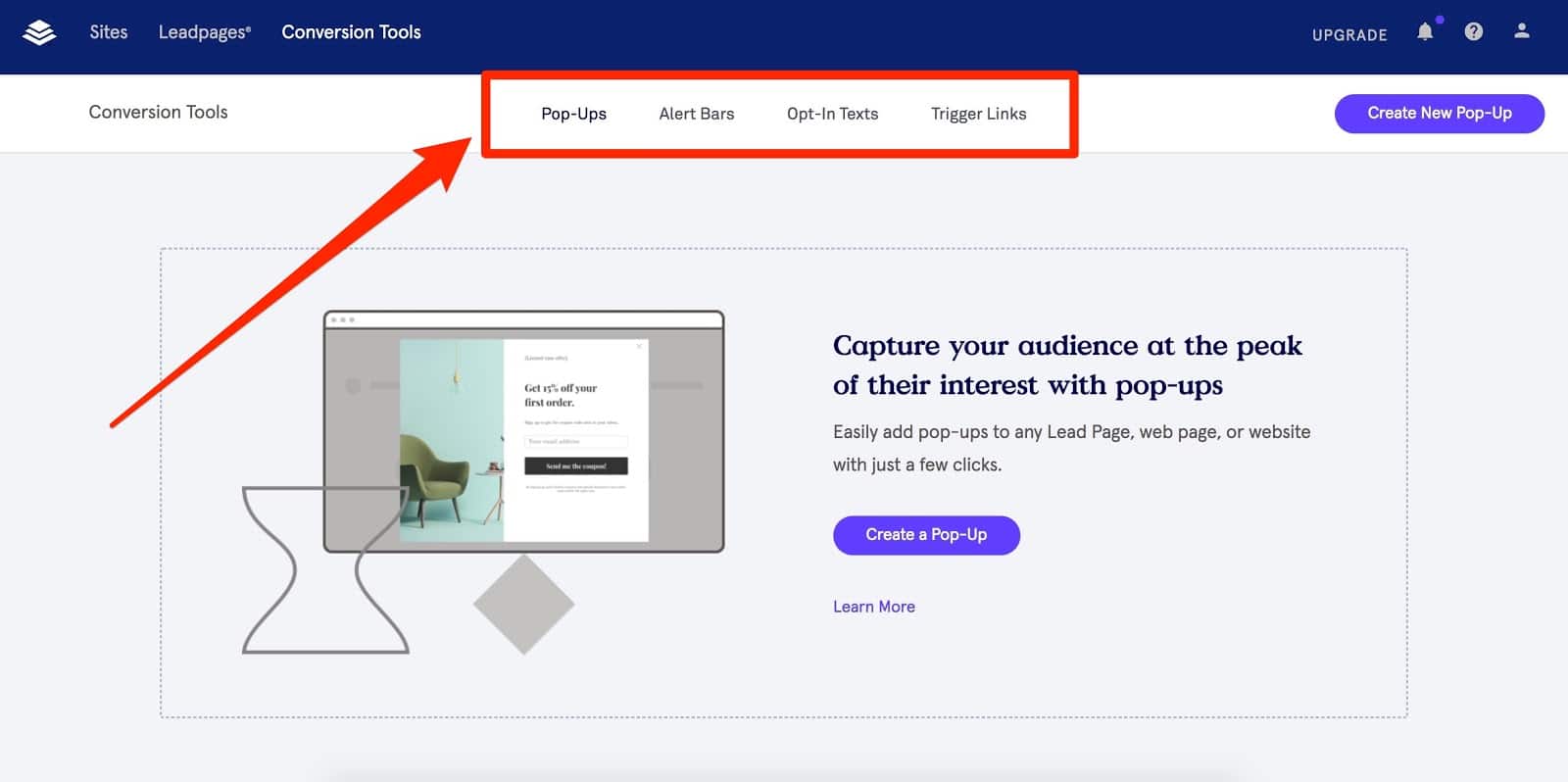
Pop-Ups
Popups are your bread and butter when it comes to lead capture, so it makes sense to see this as part of the LeadPage suite.
After naming your popup, you’ll be thrown straight into the popup builder. That’s right, no input fields or template selection this time.
Instead, you’re given a very basic template and a somewhat simplified version of the same page editor I covered earlier, allowing you to customize the popup to your liking.

For me, this is too rudimentary for something that can have a rather big impact on the number of leads you collect each month.
Considering the strong focus on page layouts earlier, the lack of any pre-designed layouts for popups is disappointing to say the least.
Still, those with a creative flair will be able to throw something together in the design editor, and you can use many of the same widgets found in the pages editor.

There’s plenty of potential when it comes to popups, it’s just more work to set up than it should be.
Moving on, publishing the popup will give you some further options, including link and trigger settings.

The triggers available are either on link click, exit-intent or timed, and none of these can be stacked. Again, pretty basic stuff here and there aren’t even any display transitions to choose from.
Overall, LeadPages is weak when it comes to popups. Not only are there no layouts or display settings, but the editor suffers from the same responsiveness flaw found in the page editor.
Alert Bars
Alert Bars, otherwise known as a “Hello Bar” is essentially a thin strip popup that sits at the very top or bottom of your website.
After naming your bar, you’ll go directly in the editor. Once again there are no templates choose from, just a default style that is customizable from the editor.

The editor is again, very similar to the page and popup editor, except with even fewer options.
There are, however, some basic layouts to choose from within the sidebar editor, but nothing to really get excited about.

Of course, there aren’t any trigger or display options to play with here, but that’s slightly more understandable given the basic nature of these sticky bars.
So yeah, what you see is pretty much what you get.
Opt-In Texts
Opt-in texts—or what LeadPages also refers to as “LeadDigits”—is a lead generation based on SMS messaging. Apparently, text messaging is still a thing.
It supports users in the US, UK, Canada and Australia, and works in much the same way an email opt-in does but using a unique text identifier instead.

You don’t have much choice on the phone number you’re given, but few services provide that benefit anyway.
LeadDigits will then ask you what should happen when someone opts-in with the text identifier. You can receive a notification, collect their email (from a follow up text), or deliver a lead magnet.

Overall, this is a handy tool to have at your fingertips, and one that may be useful if you’re marketing to an older demographic, as those people will be less likely to use email in the first place.
Trigger Links
Trigger Links—or what LeadPages also refers to as “LeadLinks”—allow you to create custom, clickable links that places existing subscribers in another list.
In other words, it prevents your current subscribers from having to enter their email multiple times when signing for multiple different offers, whether that be a new lead magnet or a webinar.

This tool feels a little different to the rest of LeadPages, almost as if it was developed very early on and hasn’t been updated since.
It’s also one of the few tools that comes equipped with an explainer video, which makes sense given the technical nature of it.
Again, while this isn’t anything groundbreaking, it’s a useful feature and one that should be used in the right scenario.
LeadPages Sites (Beta)
LeadPages Sites allows you to build an entire website using the platform, and while this feature is still in development, it has potential to be a HUGE value add if they can pull it off.
Starting out, you’ll be presented with a handful of templates (currently 17) covering various types design preferences and industries.

Clicking into a site template will allow you to preview it, and since this is a website template, these include several core pages as well as pre-made popups in some cases.
You’ll also be given the option to preview templates on both desktop and mobile, but as previously stated, you won’t be able to tweak the designs for individual displays.

The ‘Site Builder’ utilizes the same drag and drop editor found in landing page and the popup builder, but that’s certainly not a bad thing.
You can make any number of changes to individual pages just by clicking on their respective links in the navigation, including the ability to add sections, change colors and add or remove widgets.

Once you’re happy with your changes, you can go ahead and publish the site just as before, and LeadPages will give you a live link to access it.
You can also publish your site on a dedicated domain if you’d prefer. Awesome stuff.

Overall, while it’s never going to replace the raw power and flexibility of WordPress, I think this a huge addition to the suite and one that offers small business owners a viable, easy alternative.
Tracking & Reporting
Possibly the most important aspect of any lead/sales platform is tracking and reporting, because learning what works is half the battle.
As I mentioned earlier, the design editor for landing pages, popups and sites offers a way to implement Google Analytics and other tracking software if you choose to go that route.

But you don’t need to set up custom tracking with LeadPages.
Instead, LeadPages tracks all visitor, conversion and even sales data by default, and this information is visible from the relevant feature screen.
For example, you can glance at your page analytics from the pages menu, popup analytics from the popup menu, and so on…

You can also drill further into any campaign by clicking the ‘Analytics’ button beside it, which opens up a dedicated interface.
Don’t expect too much here, though. Aside from seeing total views, adjusting the time period and having a nice graph to look at, there’s little here to sink your teeth into.

Again, considering the audience, I’m willing to bet this is entire tracking and reporting system is intentionally stripped down, and that’s ok.
If you need more data to sink your teeth into, LeadPages still has you covered with analytics integrations and custom code embeds.
Split-Testing
No worthy lead generation platform would be complete without split-testing, right?
Fortunately, LeadPages has this functionality baked right into the platform, and setting it up couldn’t be easier.
From the pages menu, you’ll see a new button that says ‘Create New Split-Test’:

This will launch a new split-testing interface, but nothing too dissimilar to what you’re used to inside LeadPages.
Here’s what it looks like:

The first step is to choose your control page, which is just a fancy way of saying your best converting page.
With that selected, you’ll now need to create different versions of your control in order to push the conversion rate.

To do this, LeadPages will ask you to make an exact copy control for editing, or select an existing page you created previously.
In this case I made a copy of my control so I could quickly change a single variable, which happened to be the lead magnet headline.

You can make a number of variations in order to test different versions of the same element, or even test entirely different parts of your page against each other.
With all that in place, the next (and final) step is to choose how your traffic is distributed between test variations, and you skew this however you like.

Also note that split-test campaigns use the same reporting interface as pages, popups and other campaigns, so it’s still pretty basic there.
Overall, I found it incredibly easy to use LeadPages for split-testing, however, it’s only available for pages so you can forget about split-testing popups or bars. A pretty big flaw if you ask me.
Pricing
LeadPages runs on a monthly recurring subscription and offers 3 distinct plans to choose from.
These plans are called Standard, Pro, and Advanced. The lowest starts at just $25/month annually, though you’ll pay considerably more if you choose to pay month-to-month.

The Standard Plan has some noteworthy limitations, however, as you won’t be able to use the checkout widgets, run A/B tests, set up email trigger links or leverage SMS marketing.
The Pro plan offers what I feel is the best bang for your buck, including almost all features aside from some advanced integrations and extra training material
The Advanced plan includes everything above, but throws in some additional training material as well as workshops and a 1-to-1 quick-start call.
Overall, I feel LeadPages is very reasonably priced if you’re willing to commit to a longer period, and they really topped it off with an unlimited number of pages, traffic and leads on all plans.
Conclusion
LeadPages is a well-established lead generation and sales platform, and while it isn’t the best in class for features, it’s clearly built for the average small business in mind.
You don’t need to take my word for it, LeadPages offers a free 14-day trial so you can take it for a spin at no cost.
Of course, if you’re looking for something with a bit more flexibility and power under the hood, we recommend trying ClickFunnels instead.
