[elementor-template id=”11487″]
Do you feel flustered when bringing on a new client due to lack of organization? That’s a pretty common issue for small businesses until they put together a welcome packet.
A welcome packet adds a professional component to any onboarding process for new clients. It makes your life and your client’s like easier and it makes a great first impression.
It can be digital. I mean, let’s face it, most things these days are.
Think of a welcome packet as a handy document that curates your:
- Client welcome note
- Work policies
- Client expectations
- Work boundaries
- Billing information
- Client communication methods
- And more
Ideally, the document should contain all the information you’ll need to onboard a new client through email, phone, or in-person at the start of the working relationship.
A welcome packet is useful for clients and it makes it more accessible for them to check back in on their project so there’s no confusion about work processes and expectations.
How Do You Create a Welcome Packet?
Let’s take a look at the sections you need to include while creating the ultimate welcome packet for onboarding new clients.
Welcome Note

One of the first things to include when creating a client welcome packet is a welcome note. You should set the stage with a solid greeting to welcome the client into a working relationship with you.
Describe how excited you are to work with your new client. Welcome them and also thank them for trusting you with their project.
Basically, be personable and start developing a relationship with them.
Expectations & Boundaries

Here, you want to let your clients know what they should expect from the onset and also set your own boundaries.
This section should include answers to questions such as:
- When you’ll be available (open, at the office, out of the office, etc.)
- When you’ll be able to return their emails
- Who they should talk to if you’re not available to do something for them
Also, you should let your newly onboarded clients know what to expect before the start of your working relationship.
Communication

This section of the welcome packet will brief the client on how, when, and where they can communicate with you during the project.
You’ll tell them your preferred methods of communication, how often you’re available, and where they can see updates about the project.
- Would you take phone calls from your clients and can they call you at any time? Specifically let them know your availability for phone calls.
- Is your preferred tool of communication Email, Trello, or Slack?
- Let them know if you’d also have regular video calls with them via Zoom or Skype.
At times, your clients might not be well conversant with using your preferred project management and communication tools. In this case, you should point them to a tutorial where they can learn how to use them.
Or you can use a screen recording tool like Loom to go over each tool, teaching your clients how to use them.
Obviously, the more helpful you can be, the better.
Be smart when making the client communication decision. You should consider what is best for your workflow and what will help you keep a clear boundary throughout the project, not just what’s easier for the client.
Project Turnaround

Your client deserves to know the estimated turnaround time for the project from the get-go. Therefore, this section of the welcome packet should provide answers to questions such as:
- What’s the estimated turnaround time for the project?
- What could cause an extension of turnaround time?
- How fast do you turn projects around?
- What’s your turnaround time based on?
- Do you have a different turnaround time for different projects?
And if you’re charging your clients hourly, you should carefully keep track of your time spent on the project.
Let them know your hourly rate and how you’ll be updating them with each time spent on various parts of the project.
You might also have rush jobs from your client, which you’ll have to prioritize and work on quickly. In this situation, you need to let your clients know what makes up a rush job, your rush charge, and if your rush charge is the same as normal.
Office Hours

Office hours are when you’ll be actively working on projects. You should have established office hours and stick to them.
If you don’t, you’ll end up working round the clock (trust me).
And in your client welcome packet, let them know your weekly office hours and any out-of-office periods that fall during their project timeline.
You should stick to working during your office hours and set clear boundaries between work periods and non-work periods.
Billing

This section should have a breakdown of your billing, discount, and payment process generally.
Although these details might have been included in your contract, it won’t hurt to have them in your client welcome packet.
This will ensure your clients are well informed and reminded about the payment during the onboarding process.
You should let your clients know how you bill (full fees upfront, 50% fees upfront, or full fees upon completion of services).
They should be aware of how they can make payments to you for your services rendered.
And you should let them if every invoice will bill on a specific day each month or it varies from contract to contract.
Also, make sure you include if you offer any discount or have a referral system in place.
Confidentiality
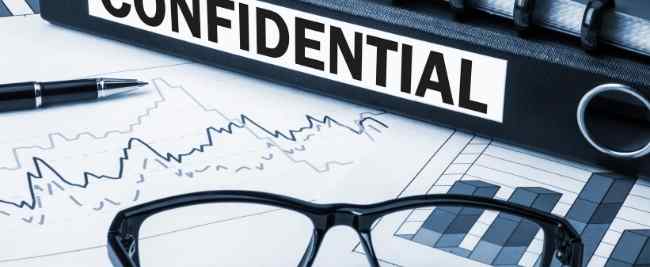
If you’ll be receiving sensitive information such as passwords, let your clients know how you’ll handle them in the welcome packet.
You should tell them what sensitive information you’ll need, how you’ll receive them, and provide assurance that their privacy is safe with you. This part should also be spelled out in your contract.
Values

Add a page in your client welcome packet that contains your value as a company or business.
Let your new clients know your core values, how your team operates, whether you support other communities (LGBTQ+ for instance), your ideals, and your boundaries as a business.
This goes a long way in developing a relationship.
Client Questionnaire

Lastly, your welcome packet should present a questionnaire to your newly onboarded clients.
This will help you gather relevant information about the project and their business (branding, data, team members, and more) from the client and prevent any future back-and-forth emails.
This client questionnaire can be linked to from inside your welcome packet and should come at the end of your welcome packet.
Include all the necessary information you need and questions you need answers to from your clients in the questionnaire. Then, include a link to the client questionnaire.
Final Words About the Welcome Packet
By using this type of welcome kit for your clients, you’ll feel much more organized and there won’t be any lingering questions and miscommunications between you and your client.
It doesn’t have to be elaborate. Simple is usually best.
Looking for more ways to earn money?
Check out the video below to learn how I went from $0 to $3,000,000:
